For test exercise we’ll use the PizzaDB. You can find link to the database script on GIT.
You don’t need to have a database installed to do these exercise, just use the prompts below.
Exercise #1
Lou, from Lou’s Pizza shop would like to see a report of which customer are ordering which products. To get started with this we’ll use the Product and CustomerOrderItem tables.
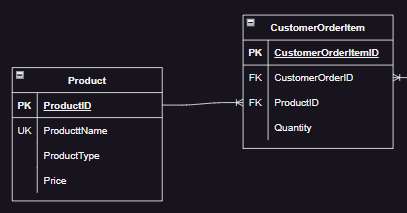
The Product table has the following columns:
- ProductID
- ProductName
- ProductType
- Price
CustomerOrderItem table has the following columns
- CustomerOrderItemID
- CustomerOrderID
- ProductID
- Quantity
- SpecialInstructions
Can you create a query to return the following columns?
- CustomerOrderItemID
- CustomerOrderID
- ProductName
- Price
- Quantity
Hint: You’ll want to join on the ProductID between the CustomerOrderItem and Product tables.
Show the Answer to see the query I wrote.
Notice that I used aliases to make it easier for me to type and read the query.
Exercise #2
Create a query combining customer and customer order information. For this query we’ll use the CustomerOrder and Customer tables.
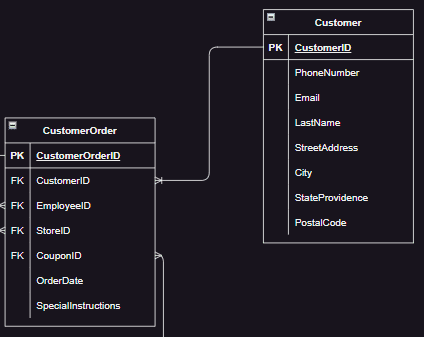
The CustomerOrder table has the following columns
- CustomerOrderID
- CustomerID
- OrderTakerID
- OrderDate
- CouponID
And Customer has the following columns:
- CustomerID
- PhoneNumber
- LastName
- StreetAddress
- City
- StateProvidence
- PostalCode
For your query include the following:
- CustomerOrderID
- OrderDate
- LastName
- StreetAddress
Sort your result by OrderDate and LastName.
For this query to work, you’ll want to join on CustomerID.
Exercise #3
Create a query to return the following:
OrderDate, LastName, StreetAddress, ProductName, Quantity, Price, TotalAmount
where the TotalAmount is the Quantity times Price.
order the result by TotalAmount in descending order
You can use the Product, CustomerOrderItem, CustomerOrder, and Customer tables to build your query.
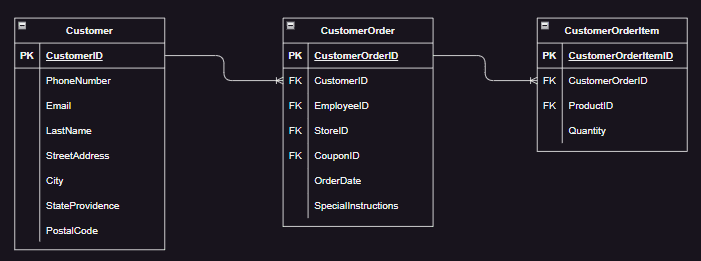
The Product table has the following columns:
- ProductID
- ProductName
- ProductType
- Price
CustomerOrderItem table has the following columns
- CustomerOrderItemID
- CustomerOrderID
- ProductID
- Quantity
- SpecialInstructions
The CustomerOrder table has the following columns
- CustomerOrderID
- CustomerID
- OrderTakerID
- OrderDate
- CouponID
And Customer has the following columns:
- CustomerID
- PhoneNumber
- LastName
- StreetAddress
- City
- StateProvidence
- PostalCode
Show to Answer to see the query I wrote.
I used aliases to make it easier to read.
Also, I made sure I was able to join from one table to the next. Notice how product is the last table for me to join. I can only join to it once I have joined to CustomerOrderItem.
