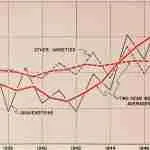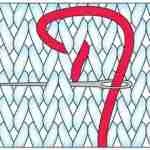It can get pretty overwhelming learning SQL. To help, I’ve created the following SQL Server resources and online tutorials to get you started. They start from ground zero, and assume you no nothing of SQL.
If you’re new to SQL let’s get started with these three steps:
Oh! I almost forgot. I have ton’s of free videos for you to watch. Be sure to subscribe to my YouTube channel to keep up-to-date.

SQL How-To Articles
SQL can solve many problems, but it is tricky. Be sure to check our great list of SQL how-to articles to squeeze the most out of it.
Compare Two Moving Averages in SQL
Problem We want to compare two moving averages in SQL. We’ll use…
Find and Remove Duplicates in SQL
Problem You want to remove duplicates in SQL. You know it is…
How to Find Duplicates using a Windows Function?
Problem You need to find duplicates and then identify the records by…
How to do an Impossible Join with String Split
In this article I’ll show you how to use STRING_SPLIT() to join…
How do I use the Like Clause in SQL Server?
In this video we’ll walk you though how to use the LIKE…
How do I combine results from several SQL tables (hint: there are three ways)
Many times in a relational database the information you want to show…
Beginning SQL Server Introductory Articles
- Simple Select Queries – To query your data you’ll use the select command. This lesson covers basic concepts.
- How to Sort Your Query Results – Once you’re retrieving data you’ll want to start to manipulate it. Learn how to order your results.
- How to Filter Your Query Results – Not all data is relevant, learn how to exclude those entries you don’t need.
- How to Filter Using Boolean Logic – Learn how to use AND and OR operators to create complicate query conditions.
- How to Filter using Pattern Matching – Learn how to use the LIKE operator to partially match values.
- Introduction to Data Types – Learn about data types and those commonly used in databases.
- Uncommon Data Types covered on the 70-461.
- Introduction to the CASE Statement – Discover how to influence an expression’s outcome by applying conditional logic within.
- Introduction to SQL Server’s Built-In Functions
- How to Group and Summarize your Results – Use the GROUP BY and HAVING clauses with aggregate functions, such as SUM and COUNT, to summarize your data.
- Introduction to Data Modeling – Lean to recognize parent child relationships (one to many)
Database Normalization
Database Normalization – Understand why it is important to organize data into separate tables. Knowing this, makes learning Joins so much easier.
Database Joins, Subqueries, and Sets
- Introduction to Database Joins – Learn how to combine data from separate tables into a single view.
- Learn SQL Set Operators – Learn to use the SQL UNION, INTERSECT, and EXCEPT operators to combine or exclude rows from multiple tables.
- Learn SQL Sub Queries – Learn to use the sub queries and correlated sub queries in the SELECT, FROM, WHERE, and HAVING statements.
- Join, Set Operator, and Sub Query Case Study – Case study based on a student’s question that incorporates and INNER JOIN, UNION, and subquery into the answer.
Common Table Expressions
Introduction to CTEs (Common Table Expressions)— CTE’s are used to simplify complex joins and subqueries, and to provide a means to query hierarchical data.