Use the SQL Server INT data type to define columns, variables, and parameters storing whole numbers.
The INT data type stores a number in the range -2,147,483,648 to 2,147,483,647. If you need to store a larger integer value, consider using BIGINT.
In addition to being used for numbers, INT is also used to define primary and foreign keys. Use it to create various ID related column types:
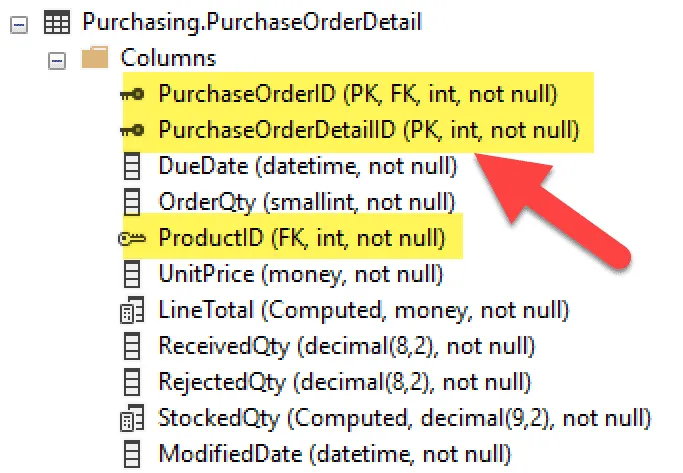
Converting INT Values
When converting integers to characters, if the integer has more digits than defined int the CHAR type, an asterisk (*) is output. Try this SQL to see the effect:
When performing arithmetic, SQL Server converts to the DECIMAL type integer constant values when the values are larger than allowed for INT.
Notice 2147483648, though when even divide by two, and clearing falling within INT’s boundaries, result as a DECIMAL type.
At first glance this does not make sense, as the result clearly “fits” within an INT, type; however, the constant value is suspect. It is convert to DECIMAL prior to the operation, thus coercing the result’s type to DECIMAL.
Examples using SQL INT
Use arithmetical operators, such as +,-, * and / to work with INT.
Since the operands, that is the column and number, are integers, the result is also an integer.
Additional Resources
To learn more about SQL Server data types, check out these useful resources:




