In this lesson you will learn about SQL joins. When you hear developer say “SQL JOIN BY” most likely they are talk about the SQL INNER JOIN and the way you’re combining tables.
Let’s start off with an example using the PizzaDB CustomerOrder table and it’s related Customers.
Joins and Matching Values
Here is a ERD (Entity Relationship Diagram) show how the two tables are related:
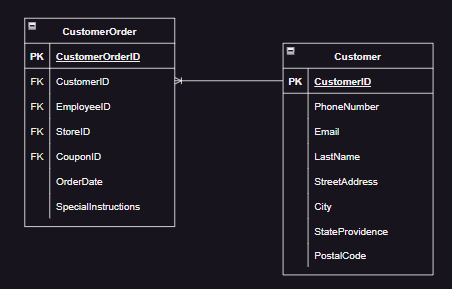
We use ERD’s to show us ways we can join our data. In this case we can join from the primary key of Customer, which is CustomerID, to it’s like value in CustomerOrder.
In this case CustomerOrder.CustomerID is said a foreign key. This is because its a column that represents a set of primary key values from another table.
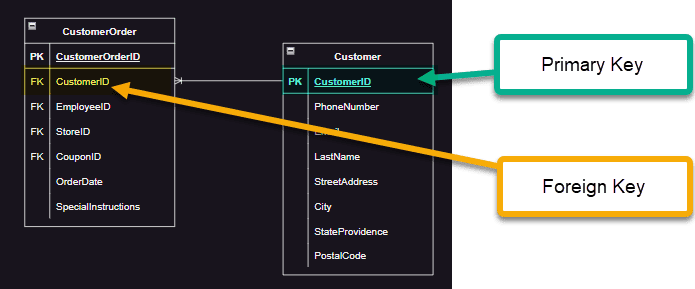
Many joins you’ll do involve Primary and Foreign Keys. It is a natural way to “link” data together.
SQL JOIN Example
Here is an example joining Customer Orders to their Customers by CustomerID.
There are several things to notice here:
- First, notice we use the INNER JOIN clause to indicate how we join from the main table in the FROM clause to another table.
- Also, the condition after the ON describes which rows to include. In many cases this will be an equality, as we are aiming to match like values between the tables.
The INNER JOIN is used to match CustomerID in both CustomerOrder and Customer. Only rows that have matching Customers are included.
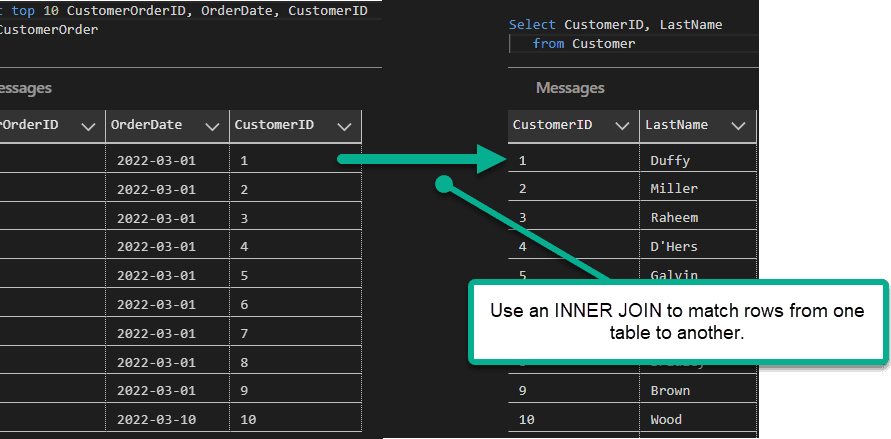
What is Next?
So far we have learned how to use an INNER JOIN to combine two tables together. In the next lesson we’ll see dig deeper at join syntax, learn how to join two or more tables, and then talk about how to use OUTER JOINS.
Note: If you are serious about learning more about joins, why not checkout my highly rated course Join Together Now? It is very affordable and can be taken online.
