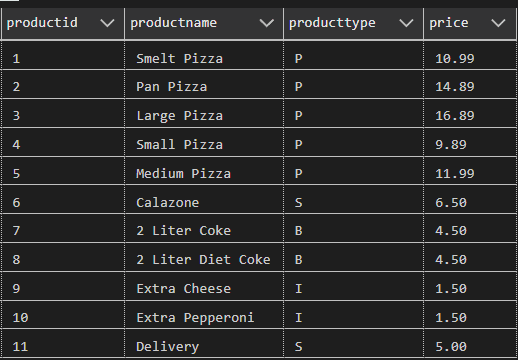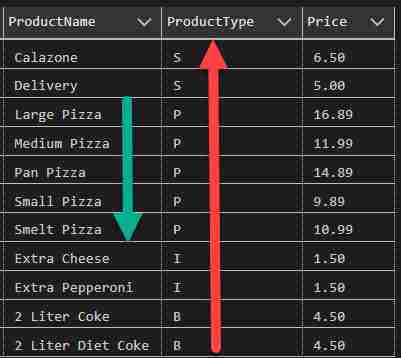You can use the SQL ORDER BY clause to sort your query results. You can use this clause to either sort your data in ascending or descending order by one or more columns. In this tutorial, we’ll explore the versatility of ORDER BY and how it can be used in combination with TOP to rank results.
All of the examples in this tutorial are based on PizzaDB. You can get the script to build the PizzaDB here.
For this tutorial we’ll use the Product table which is show below.
Suppose you wanted to list product in alphabetical order. To do this we can use the ORDER BY clause. Here is an example sorting the results:
The ORDER BY is considered a clause and generally comes last in the SQL statement.
SQL ORDER BY Syntax
Here is the simplified syntax for the ORDER BY clause:
select Column1, Column2, ...
from TableName
where condition
order by ColumnName [asc | desc]Where
Column1, Column2, ...are the columns you want to retrieve data from.- TableName is the name of the table you want to retrieve data from.
conditionis the filter criteria for the rows you want to retrieve.ColumnNameis the specific column you want to sort the results by.ASC(optional) specifies sorting in ascending order (default).DESC(optional) specifies sorting in descending order.
Below are some more comprehensive examples.
Example – Sorting in Descending Order
Here is the same example we started with, but now with ProductName sorted in descending order (e.g. Z to A)
Ascending, or sorting A-Z, is the default sort order, so when you to sort from highest to lowers, you need to also include desc after the column.
You can also sort by more than once column.
Example – ORDER BY Multiple Columns
In this example we sort Products first by ProductType and then ProductName.
When you run this notice how ProductType is sorted in descending order, but ProductName is sorted in ascending order within the type.
Example – Using ORDER BY with WHERE
When using the SQL ORDER BY clause with other clauses, such as WHERE, place the ORDER BY at the end of the statement.
This example first returns ProductType S or P and then orders the results by ProductType and ProductName. As you continue to work with SQL, you find the clauses are written in a specific order. So far the order for what we have learned is:
- SELECT
- FROM
- WHERE
- ORDER BY
Now that we have a good grasp on ORDER BY, let’s see how we can use it it rank our results using TOP.
Example – Show the TOP of a result.
TOP allows us to return the first couple of rows from a sorted result. This comes in handy when ranking, such as finding the “Top 5” items.
This query shows the first five products ordered in ascending order by name.
Now let’s look at how we can get the five highest priced products on the menu. Using TOP makes it easy:
here we get the first five results. Since we want to get the highest priced items, we need to switch the sort order to descending (Highest to Lowest).
Exercise using SQL ORDER BY
Using the product table, find the 6 lowest priced items not in the the ProductType ‘P’.