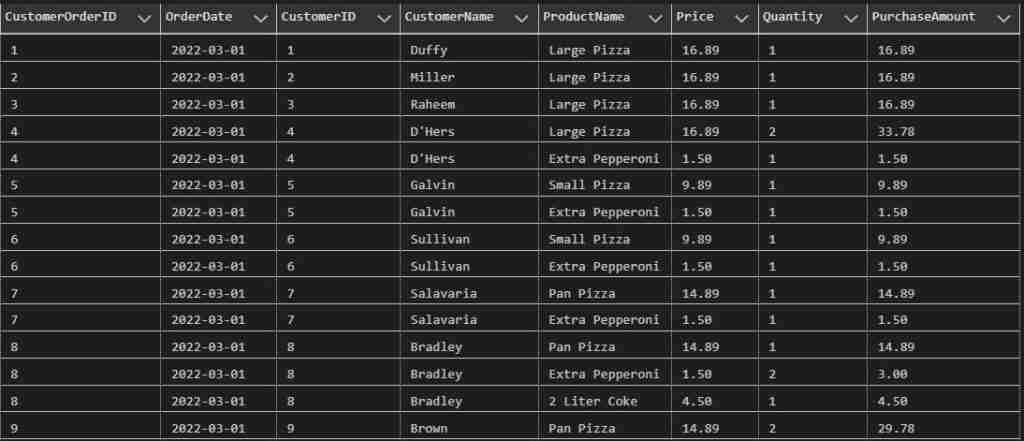We have seen how to use the SQL Count function in a GROUP BY query, but did you know there are several other functions you can use there as well? In this tutorial, let’s look at several other SQL aggregate functions, and how they can be used to summarize your data.
For these examples, we’ll use the CustomerOrderDetail view from the PizzaDB
Suppose you wanted to know the purchasing habits of each customer. Let’s put together a query to summarize PurchaseAmount. We’ll look at how we can use MIN, MAX, COUNT, SUM, and AVG to create an overall spending picture.
In this example we used the most common SQL aggregate functions to calculate summaries such as COUNT and SUM. Listed below are the functions used.
| Aggregate Function | Description |
|---|---|
| MIN | Return the minimum value within the group. |
| MAX | Return the maximum value within the group. |
| COUNT | Return the number of rows contained with the group. |
| SUM | Return a sum of the value within the group. |
| AVG | Return the average value within the group. |
Exercise using SQL COUNT and SUM
Write a query to return the number pizza’s ordered each day. Include the total amount of pizzas purchased in your SQL along with a count.
To write this query I used the SQL COUNT and SUM functions and grouped by OrderDate. Also, one that is easy to forget, but you need to include is a WHERE clause. Since we are only looking to tally up quantities for Pizza, don’t forget to add a condition to only find ProductName like Pizza.
One last Thing
You can also use aggregate function without a GROUP BY. When doing so, they operation on the entire result. For example here is an example of how to get a count of all pizza orders.
Keep in mind that when using an aggregate function to count all rows, you can only include the functions. If you include columns the result fails. Why? Because if you include columns, you need to also include a GROUP By clause!