Sort Alphanumeric Values with SQL Server
Recently a reader asked me how to sort an alpha numeric field in SQL in natural order. Alphanumeric values are commonly found and don’t sort naturally using numeric methods.
When we have a numeric fields we expect values to be sorted in ordinal order, for example: 1,2,5,7,10,11,15,20,21
However when these numbers are in character field, such as char or varchar, the sort becomes alphabetic and the ordering not what we may wish: 1,10,11,15,2,20,21,5,7.
For numerals in a text field we could easily convert the values to numeric values and sort; however, this option isn’t available if the column values contain alphanumeric values.
NOTE: This is somewhat of an intermediate to advanced article. I’m assuming that you already know of the LEFT, SUBSTRING, and CONVERT functions. All the examples for this lesson are based on Microsoft SQL Server Management Studio and the AdventureWorks2012 database. You can get started using these free tools using my Guide Getting Started Using SQL Server.
Table of contents
Sorting Alphabetic versus Alphanumeric
For this example we’ll assume we have defined a table named Section that consists of one varchar(50) field named section. Here is the definition:
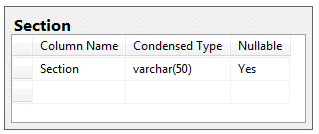
Our table contains the following alphanumeric values
1 AB1 A1 B2 A11 B20 B21 AB10 B3 AB100 2 B1 B32 11 A10
Which we want to sort alphanumerically as:
1 2 11 A1 A10 A11 AB1 AB10 AB100 B1 B2 B3 B20 B21 B32
But when you try
SELECT Section FROM Section ORDER BY Section
The results aren’t as we expect
1 11 2 A1 A10 A11 AB1 AB10 AB100 B1 B2 B20 B21 B3 B32
The items in red aren’t sorted to according to alphanumeric order. The reason for this is that SQL sorts character by character from left to right. In its mind, the correct alphabetical sequence is …B1, B2, B20, B21, B3,…
Once nice feature about SQL is that you can sort an expression. Because of this we can create our own formula to sort.
There are two approaches. The first is a simple approach that will work with my example and the second is much more complex, but works in general with any alphanumeric data.
First the simple case:
In the simple case the idea is to separate the alpha characters from the numeric, then sort by the alpha characters, convert the numeric portion to a number and sort.
Conceptually our SQL statement will look like:
SELECT Section FROM Section ORDER BY SectionAlpha, SectionNumeric
We really don’t have columns for SectionAlpha and SectionNumeric, instead we are going to use two expressions to separate the character portion of the data from the numeric.
The trick is to know where the number begins. To do this we can use a special formula called PATINDEX.
This formula can be used to find the character position within a string that matches a particular pattern, such as ‘%[0-9]%’
We talked about patterns in our article on pattern matching. You may recall that %[0-9]% means to return a match, if any position in the string is in the range of characters 0-9.
For instance PATINDEX(‘SQL2005’, ‘%[0-9]%’) returns 4, since the numeral 2 is in the fourth position.
Stated differently, the first character to match %[0-9]% is 2, which is in position 4.
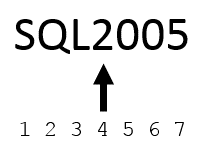
Knowing where the number starts is half the story. We now need to separate the value into a character and numeric portion. To do this we’ll use two string functions:
- LEN(expression) – Returns the number of characters found in an expression. LEN(‘MICHIGAN’) returns 8.
- LEFT(expression, length) – Starting from the left, position 1, this function returns the length amount of characters. LEFT(‘Airplane’,3) returns ‘Air’
- SUBSTRING(expression, start, length) – Starting at a specified position, this function returns the specified amount of characters from a character expression. SUBSTRING(‘Airplane’,4,2) returns ‘pl’
Using the diagram above, you can see that everything to the left of the number is a character.
To get the alpha portion we use the following expression:
LEFT(Section,PATINDEX('%[0-9]%',Section)-1)
The expression instructs SQL to get the all the characters to the left of the first numeric character in the section column.
Then numeric portion is obtained using
SUBSTRING(Section,PATINDEX('%[0-9]%',Section),LEN(Section))
This instructs SQL to get all characters, starting where the first numeric character is found until the end of the value.
Finally we take the numeric string we find and convert it to an integer using the CONVERT function.
The final format for the selection statement is
SELECT Section
FROM dbo.Section
ORDER BY LEFT(Section, PATINDEX('%[0-9]%', Section)-1), -- alphabetical sort
CONVERT(INT, SUBSTRING(Section, PATINDEX('%[0-9]%', Section), LEN(Section))) -- numerical
If you want to try out the example, start up SQL Server Management Studio and paste the following code into a new query window.
USE [AdventureWorks2012_Data]
CREATE TABLE dbo.Section
(
Section varchar(50) NULL
)
INSERT INTO dbo.Section (Section.Section) VALUES ('1')
INSERT INTO dbo.Section (Section.Section) VALUES ('AB1')
INSERT INTO dbo.Section (Section.Section) VALUES ('A1')
INSERT INTO dbo.Section (Section.Section) VALUES ('B2')
INSERT INTO dbo.Section (Section.Section) VALUES ('A11')
INSERT INTO dbo.Section (Section.Section) VALUES ('B20')
INSERT INTO dbo.Section (Section.Section) VALUES ('B21')
INSERT INTO dbo.Section (Section.Section) VALUES ('AB10')
INSERT INTO dbo.Section (Section.Section) VALUES ('B3')
INSERT INTO dbo.Section (Section.Section) VALUES ('AB100')
INSERT INTO dbo.Section (Section.Section) VALUES ('2')
INSERT INTO dbo.Section (Section.Section) VALUES ('B1')
INSERT INTO dbo.Section (Section.Section) VALUES ('B32')
INSERT INTO dbo.Section (Section.Section) VALUES ('11')
INSERT INTO dbo.Section (Section.Section) VALUES ('A10')
SELECT Section
FROM dbo.Section
--Show normal Sort
SELECT Section
FROM dbo.Section
ORDER BY Section
--Show AlphaNumberic Sort
SELECT Section
FROM dbo.Section
ORDER BY LEFT(Section,PATINDEX('%[0-9]%',Section)-1), -- alphabetical sort
CONVERT(INT,SUBSTRING(Section,PATINDEX('%[0-9]%',Section),LEN(Section))) -- numerical sort
--cleanup our work
DROP Table dbo.Section
When you run this code you’ll see three results: 1. The unsorted table, 2. The table sorted with the built-in sort, and 3. The table sorted alphanumerically.
Hopefully through this example you’ve see that it is possible to construct a customize sort expression to sort columns alphanumerically.
However, as you have noticed this example only works when the alphanumeric value consists of one alpha and one numeric section. What about values such as MI10.5AB23 or MI200.5AB500? Is there an easy way to sort these values alphanumerically?
General Case for Sorting Alphanumeric Values
I recently came across a really good article by Craig Finck on Alphanumeric Sorting In MSSQL, (update 2022: Article is no longer available). This article is really advanced, and the code complicated, but the short of the matter is that you can create a UDF (User Defined Function) to create the alpha numeric sort value.
Once you read the article, you’ll see how you can define a UFD called fn_CreateAlphanumericSortValue, which you can then call from your SQL. Later on on teach you how to create and define UDF’s, but since this article really provides a great general solution to the problem, I wanted to included it as part of this article, so those looking for a really workable solution would know of it, and be able to use it.
Using our example, you could use the UDF to sort as:
SELECT Section FROM dbo.Section ORDER BY dbo.fn_CreateAlphanumericSortValue(section)
At this point you may be saying hey! Why did you go through that first example and all those functions instead of just showing us this general case and the UDF?
Two reasons:
- The UDF is pretty complicated and very advanced. It would be hard to teach, and I wanted you to learn something. Hopefully you leaned some more about sorts, and also how to use PATINDEX, LEFT, and SUBSTRING to manipulate character values.
- Using user defined functions can solve a lot of problem, but beware that they can cause performance issue. If you inspect this definition you’ll see there is a lot of program logic. This logic has to be run for each record. This can severely impact the performance of any large query that used this function to soft values.
Because of this, I wouldn’t recommend using this function for every case; It works good for complicated cases, but for simple cases, such as the one I explained, it is easier to use simple string functions to break out the value and sort.





Leave a Reply